It’s just four years since the iPad entered our lives and, despite the view of some commentators that sales might only top a couple of million, the product has become a legend and total sales to date far exceed 100 million and are likely to continue to accelerate in the coming years.
The device fulfils a role that is far removed from the functionality of the smartphone device or the classic desk-bound computing device. The device is tactile and is as likely to be found on the couch or kitchen bench as on an office desk. For this reason, the iPad (and the other Android based tablet devices) is in many ways the battleground for property apps, as property searching is largely a ‘lean-back’ experience undertaken in times of rest when you want to immerse yourself into a world of escapism with dreams of a new home.
For these reasons I would contend that the best property iPad app almost bears no relation to the iPhone or smartphone app. They provide platforms for very different use cases. The smartphone is all about proximity-based discovery and routing to viewings as well as alerts to new listing – functional activities requiring key information, easily and quickly accessible. The iPad is all about browsing in a mode that the traditional laptop or desktop could never deliver to the needs of the buyer or renter. The experience needs to be more of a magazine experience – rich in imagery and immersive in context. The iPad is an intimate device that is held close and in effect caressed and so the experience of an app needs to bear that in mind.
For New Zealanders, however, I have to sound a note of cautions for the options here are limited and, to be honest, none of the three I have reviewed really deliver to the experience of some of the best in the world and, for me, some of the best are found in the highly competitive US market, with the app from Redfin being a great example.
So let me share my thoughts on the three options for New Zealanders, from Trade Me Property, Realestate.co.nz and, uniquely, a real estate company app from Barfoot & Thompson. I propose to deliver this review in the similar manner as a car review, scoring points based on key categories. These categories are ease of use, content, search and overall user experience.
Just for clarity, this review is based on these versions of the various apps:
Trade Me V2.0.13 March 27, 2014
Realestate.co.nz V2.0.2 April 1, 2014
Barfoot & Thompson V1.5 April 2, 2014
Ease of use

In overall terms, all of these apps are easy to use and fairly intuitive. However, to start with, extra marks go to B&T for the new overlay intro tutorial which, in a couple of screens, gives you a great overview of the functions so nothing is left to chance.

Both B&T & Realestate.co.nz choose to begin the user experience with a map defaulted to your location devoid of any filters. In my view this is the best landing screen for a property app on the iPad. Realestate.co.nz does things slightly better in having a right hand column of listings from the area ranked by latest listed date – a missed opportunity would be the contextual reference numbering that could show the location of these properties on the map.
Trade Me, on the other hand, defaults to a list view of properties ranked by latest listing but based on the whole database of New Zealand, making the initial experience woefully irrelevant as context is everything! To get to the same experience of a local map as the other two apps takes three more taps – a tap too far!
When selecting a listing from the map to view details, B&T chooses to take you to the listing and ignores the location context of the map, whereas the other two provide a hybrid screen of map and listing details. Here there is a vast difference between Trade Me Property & Realestate.co.nz in terms of the amount of screen space given to the listing vs the map. Far too much focus on the map by Realestate.co.nz diminishes the viewing of a listing.

In this mode, it takes just a single tap on a listing pin on the Trade Me Property app to shuffle to another listing – very intuitive. Realestate.co.nz makes you work hard with a required two taps to get to a new listing.
None of the apps provide what I judge to be a logical interactive functionality – that being a map with a list of properties whereby the selection of a property on the list highlights (by changing the colour of the map marker) where it is on the map and visa versa – here's this in action on the Redfin app – not a perfect execution but valuable functionality.

The B&T app provides one form of functionality that the other two don't and I love it. It is a flipboard style image viewer which lends itself to the casual, elegant flipping through properties in a magazine style – great execution and a powerful point of difference.

Content - Listings

Listings are what powers these apps and each have the same core data about their portfolio of listings. Clearly, in richness of content, the B&T app can only showcase its own listings thereby pushing it down the rankings. However, because it originated the content of the listings, it shows it is able (or have chosen) to develop functionality that is richer; I speak specifically of videos and floor plans.

Trade Me has the most comprehensive portfolio of listing, especially considering the dominance in rental listings the site enjoys as a function of the private landlord market. Talking of rentals, a point of note is the fact that the B&T app does not feature rentals, only property for sale.
The most important component of all listings are the photos. This is key whether you are viewing on a handheld device or a laptop but, to fulfil the desire of a lean-back browsing based couch device, the iPad has to have stunning images. The raw data of image files for each app is identical (although B&T has the advantage of the original raw image files) but, sadly, Realestate.co.nz lets itself down by what looks like the use of compressed image files designed to be viewed on an iPhone. The sequence of images and 'blow-ups" below graphically illustrates this.



Content – complementary data

I added this category to make a point. That point is school zones, which is the differentiator between the B&T app and the others. Neither Trade Me Property nor Realestate.co.nz offers any complementary data other than listings. But that is what we want! – I hear you cry!
Well there, in theory, could be so much data that could be of value:
- Crime stats
- Flood zones
- Postcode
- Sun angles
- Walk score
- Transport routes
- Parking zones
- High Speed Fibre coverage
- Flight path routes
- Rateable value
- Property valuation estimate
- Council zoning
Many of these sets of data are simply not available in New Zealand or only at prohibitive cost. However, the point is valid and I think important. School zones are public data and easily incorporated into an app and yet the two leading players choose to ignore the details. Good on Barfoot for showing the way.

However, B&T doesn't stop there – it also has a tab in the listing view that includes the StreetView from Google beautifully integrated into the full screen view and beautifully executed!

Search

The Realestate.co.nz app is the only one of the three to use aggregation of listing 'pins', which on the zoom out function reverts to a number to show the total of listings in an area. Trade Me uses red pins, which cluster on zoom out until they disappear with a notice instructing you to zoom in – not a very friendly experience. B&T adopts a kind of mid solution – red pins which don't cluster but when you click on them on zoom out show a number of listings for the local area.

Only Realestateco.nz uses differentiation in the pin design to highlight 'New' listings, in my view a valuable feature. It is the only app allowing you to also filter the search by 'days-on-the-market'. Both B&T and Realestate.co.nz do display 'Open Home' flags on listings, with B&T offering an ability to filter the parameter of open homes by 'any time / this week / today / open in next hour' which I find really useful.
In terms of search filter, the Realestate.co.nz and Trade Me apps rely on the iOS format scroll wheel for price and tick boxes for other criteria. As noted in the review of the Realestate.co.nz iPhone app, the somewhat restricted search ranges especially on price and on bedrooms as compared to the website is surprising. B&T adopts sliders for price, bedrooms and bathrooms, something I find difficult from a user functionality perspective as the finger tends to obscure the slider and there are no visual cues to the gradations on the slider.

A key part of search on any device is the context of location presented by maps - real estate is always conditional on location and therefore despite the fact that the use of the iPad app may be on the couch the map view is important. Here the 3 apps differ, with in my view Realestate.co.nz taking top honours by using the Google map application layer whereas both B&T and Trade Me Property have defaulted to the Apple Maps layer. This is so evident as a drawback when viewing in Satellite mode - the resolution on the Apple Maps layer is so inferior to the Google Maps layer. These images below show the highest zoom in you can achieve in each app before losing resolution - a vast and significant difference.

Overall User Experience

Getting to use these apps begins to show their respective strengths and weaknesses. In reference to my earlier comments, in my view Realestate.co.nz is the weakest as, simply, this iPad app is the iPhone app adjusted to fit the format of the iPad, and as noted earlier the issues with screen resolution makes it the least likely app for 'lean-back' browsing. Too often the majority of the screen is taken up with the map view, which does not interact with the property or list view in an intuitive manner. It does have the value of the higher-resolution satellite imagery but this is not enough to make for the shortfalls.
Trade Me Property delivers a better solution, however, given the resources and capability from a company of its size and knowing how critical the property sector is to the overall performance and long term value of this publicly listed company, I would have to say the app delivers at the lower end of expectations. Too much focus remains driven on the user experience of the web and too little time seems to have been spent on experiencing other property apps and other magazine apps in general as a benchmarking exercise.
The winner by a wide margin in my view is the Barfoot & Thompson app. A well executed iPad app that has been thought through and tested to deliver an experience that I would enjoy using – a credit to the marketing and tech team there.
The saddest conclusion though is that the best app is at best a great platform that will be seldom used as fundamentally who will ever use it? It showcases just Barfoot & Thompson listings – sure that is close to four out of every 10 listings in Auckland but what use is that?
Given the clear advantage that the app delivers, if I were in the role at Barfoot & Thompson, I would make a smart decision. I would, as a 22.22% shareholder in Realestate.co.nz,* license the app to Realestate.co.nz and thereby benefit doubly – prove the credibility of the technical and marketing prowess of the team and at the same time earn a licence fee while delivering a champion industry-owned website to challenge Trade Me – a superior app to the current one – food for thought!
Note * Realestate.co.nz is a joint venture between The Real Estate Institute of NZ (REINZ) (50%) and Property Page (NZ) Ltd (50%). Property Page (NZ) Ltd is owned by Harcourts Group Ltd (22.22%), Ray White (Real Estate) Ltd (22.22%), LJ Hooker New Zealand Ltd (22.22%), Barfoot & Thompson Ltd (22.22%) and Bayley Corporation Ltd (11.11%)
Former Realestate.co.nz chief executive Alistair Helm is founder of Properazzi.
Wed, 11 Jul 2018