Latest version: iOS 4.3.2 - Android 1.3.2
The NBR app: real-time business intelligence on tap
Download the NBR app from Apple App Store or Google Play Store links below.![]()
![]()
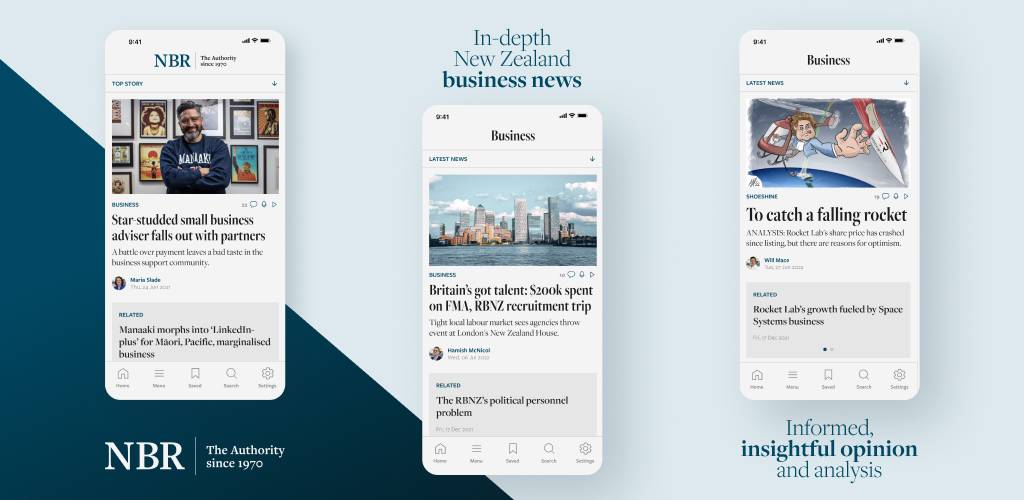
As a National Business Review subscriber, you deserve the best in business journalism and commentary. You also deserve to know about the news as it happens.
That’s what your new NBR smartphone app delivers.
- Every story, video and opinion piece from nbr.co.nz
- Full comment functionality to add your own insights
- Push notifications so you’ll never miss a story
The NBR app is free to all subscribers. Once you’ve downloaded it from the Apple App Store or Google Play Store, just log in once, using your usual nbr.co.nz credentials.
To download from your smartphone, click the Apple or Google icon below or search “NBR NZ” in your app store.
Once you’ve downloaded the app, manage the preferences of your app from the Settings link at the bottom right of the screen. Here you will also find Tips which show you how to get the most out of the NBR app. If your device has automatic updates disabled, please check regularly to ensure you have the latest version installed.
Feedback and support
If you have questions about the app or need help installing it, please email app@nbr.co.nz or call us on 09 912 2709.
If you enjoy using your new app – and we hope you do – please leave a rating when prompted to do so.
Download the NBR app from Apple App Store or Google Play Store links below.![]()
![]()