UPDATED TUESDAY 2.02pm: I upgraded my iPhone 4 to iOS 4.2 (which took 14 minutes to download) minutes ago. First issue: like someone at another publishing house, I've found all my songs have been wiped from my iPhone.
I tweeted about this hassle. Thanks to reader Al Rumball-Smith who immediately pointed out TechCrunch's coverage of what appears to be a widespread bug:
The way to fix it is apparently to plug your iPhone back into your computer, play a song from the iPhone on your computer, and then sync. The process is very quick because it doesn’t actually have to transfer all that music again, it just makes it recognize that it’s already there. Sure enough, my content is now back.
Oddly, it looks as if this issue may only affect the iPhone 4. I updated an iPhone 3GS earlier and see all my music just fine. Likewise with the iPad.
I just tried this, playing a song from my iTunes library on my laptop for a few seconds, then hitting sync. It worked; after a few seconds the "sync" was complete, with a couple of thousand songs again displaying on my iPhone 4.
Another issue - I've yet to upgrade my iPad 3G to iOS4.2, but Gizmodo reports that the screen lock toggle has been turned into a mute switch - leading many owners to wonder why their screen keeps re-orientating, and where their audio's gone. Yuk.
After a false start, Apple is scheduled to make its latest free operating system software update, iOS 4.2, available for free iTunes download later today.
Attach your Apple mobile device to your computer, start iTunes, select your device then click Check for Update to upgrade.
The update wasn’t yet available when NBR checked in, before an early breakfast, but US media were expecting it to be available for all devices by 10am Pacific Time Monday – that is, 7am Tuesday NZ time [UPDATE 7.05am. Nothing yet. Boo]. Check back later to see how NBR’s iPhone and iPad upgrades went.
There are a lot of solid, useful features that will make it worth most owners' time to upgrade - but also a couple of catches.
Here are iOS 4.2’s signature features:
Wireless printing (iPhone, iPad, iPod Touch)
Why it's hot: The new AirPrint feature lets you wirelessly transmit a document, via wi-fi, from your iPad, iPhone or iPod Touch to a compatible printer.
The catch: Unfortunately, the list of compatible printers is consists of only a handful of recent HP models.
But now this feature is finally out the door, look for support to grow – and AirPrint compatibility is obviously something that iPhone and iPad owners should look for in their next printer.
Multitasking (iPad)
Why it's hot: iOS 4.2 will see the iPad gain several features enjoyed by iPhone users since June .
The main one is multitasking and fast switching between between apps (by double-clicking the Home button).
The potential catch: iPhone 3 and 3GS owners have found multitasking an annoyance because it slows them down. But it’s been a hit with those who own the faster iPhone 4. Could it slow down iPad? Check in later today to see how NBR's upgrade went.
iPad owners will also get other features already available for the iPhone and Touch, including the ability to nest app icons in folders, and Game Center - regarded by some as a boon for online gaming, but others as an uninvited guest.
Find my iPhone (iPhone, iPad, iPod Touch)
Why it's hot: Apple’s Find my iPhone (or iPad or iPod Touch) service was formerly only available as part of the company’s $US99 a year Mobile Me service.
With iOS 4.2, it’s free (and confirmed for New Zealand users).
Once you’ve downloaded a free Find My iPhone app, you can make a missing phone (or iPad or Touch) display a message or play a sound.
The catch: it will only work with the iPad, iPhone 4 or iPod Touch 4; owners of older devices still have to pay.
Remote data wipe (iPhone, iPad, iPod Touch)
Why it's hot: A companion feature to Find my iPhone gives you the ability to remotely wipe data from a lost iPhone, iPad or Touch (because, of course, you don't password protect it).
The catch: Again, you must have an iPad, iPhone 4 or iPod Touch 4; owers of older devices still have to pay the Mobile Me service charge.
Airplay (iPhone, iPad, iPod Touch)
Why it's hot: Airplay lets you wirelessly stream audio, video, and photos to an Apple TV, and audio to AirPlay-compatible speaker system.
The catch: You need to own a compatible speaker system, or one that can be connected via Apple's AirPort Express wi-fi hub. Compatible speaker systems are promised in the coming months.
Apple demo'd Air Play for NBR using a Bose sound system. Sound quality was solid and, on an iPad, the software seemed very user-friendly.
Search within web pages (iPhone, iPad, iPod Touch)
Why it's hot: In Safari, you'll be able to search within a website.
The catch: Nothing. NBR's just unsure why it didn't happen years ago.
NBR staff
Tue, 23 Nov 2010