Mind, blown: hands on with UFB fibre
Speed thrills | Pics of a typical home setup.
Speed thrills | Pics of a typical home setup.
Last weekend I dropped in on a friend who is trialling UFB fibre (of the 1000 or so souls lucky enough to have a connection under the Ultrafast Broadband rollout, backed by $1.35 billion from the Crown, a good chunk are those trialling it for their ISP. Telecom and Vodafone/TelstraClear, who account for 75% of the home market won't launch a commercial service until well into next year).
Like most of the city (and NZ as a whole), my part of Auckland won't see fibre until some time after 2014, but it was interesting to see what a UFB install looks like, in terms of the visual impact on the home, and the hardware (keep reading).
But first thing I did was jump on Speedtest.net. Test after test looked like this:

Wow. Just wow.
I knew, intellectually, that a UFB connection could hit close to 100Mibt/s (or roughly 10 times the download speed of the copper/DSL connections most of us have at home).
But to see it action in a Kiwi home is mind blowing. Multiple video streams could be run at once. We downloaded a 6GB game (a pack-a -lunch situation with copper) at rate of about 1GB every 40 seconds.
And look at that upload speed.
Sweet screaming monkeys.
Most copper/DSL connections have the upload speed throttled beneath 1Mbit/s. Fibre can go full-speed in both directions.
In a world of cloud computing for business, and social sharing of photos and videos, upload speed matters. And we're not talking marginal faff here, or stuff that only big companies can handle. Imagine if every small business could biff its expensive, troublesome inhouse server and instead run Microsoft Office 265 or Google Apps and other software, and services like printing, from the cloud. My friend's wife is an architect who, with a young family, does a lot of work from home. And as you can imagine that involves some very big files, and very intensive software.
Now, just to wallow in copper misery, let's checkout a typical Speedtest.net result at my house on copper/DSL:

If data traffic in the neigbourhood is light, I might sneak over 8Mbit/s. But by the same token, if I hit rush hour it could crawl (the CIR or committed information rate or guaranteed minimum speed for DSL is dialup-like bandwidth - which it can glug too if there's a lot of contention, or too many people in a neighbourhood sharing the same bandwidth, and everyone trying to use it at once).
Fibre frees you from the contention problem. Its CIR is 50 times that of copper/DSL (and that figure is mandated in Crown Fibre Holdings' template contracts with the four companies handling the network side of the UFB rollout: Chorus, Enable, Northpower and Ultrafast Fibre).
So we're not just talking speed but, crucially, consistent, reliable speed.
At this point some people will say, what about VDSL - the fastest type of copper line broadband, which can reach fibre-like speeds?
For some, VDSL will be a cracking solution. But the problem is you have to live on the doorstep of your local phone exchange or neighbourhood cabinet to get the maximum bandwith hit.
Like any type of copper connection, performance degrades rapidly with distance (and for someone like me who lives roughly 2km from their nearest exchange - and that's not as the crow flies, but as the wire snakes) there is no benefit whatsover from VDSL. And you also suffer the same contention or overloading issues.
Fibre doesn't degrade with distance (well, they need to use repeaters on the Southern Cross Cable and so fourth over thousands of kilometres, but for our city limits purposes it's not an issue).
The install
Anyhow, to the install itself.
Those following the UFB will have ready about some messy installs, and a small army of techs who have taken one or two days to wrestle fibre into a home.
And Vodafone boss Russell Stanners and Telecom CEO Simon Moutter have both told me that, while they see big potential for UFB fibre, the installation process is nowhere near ready for prime time.
In this case, the install was painless.
It took place in early November and (being Auckland), it was handled by Chorus, which has been hooking up customers since June (it recently said 700 in total; fibre now passes more than 100,000 premises nationwide).
Two Chorus engineers arrived at 7.30am.
One worked outside the house, one inside.
The pair left at 2.30pm.
The fibre's hummed along fine since.
The Chorus linesman seemed to have got a good handle on the install process, and chewed through their work without encountering any major problems.
Still, seven hours is a fair whack of time. If you want to oversee the install (and who wouldn't, given there will be decisions about where to run fibre down the side of your house and forth), then you're looking at a day off work.
It should move things along that Chorus has agreed (at a cost of $20 million to itself) to provide free residential connections until the end of 2015 (the other UFB companies have agreed to the same terms with the government, although in most cases they were providing free installs already).
Here are some pics of the setup, and the hardware involved:

Fibre has been run down one side of our UFB trialist's Auckland street. He lives on the other side. So the fibre is slung overhead - in the same manner as phone lines in the street - to reach his house. It would of course be cleaner to run fibre down both sides of the street, but it is already costing Chorus an average $3200 to run fibre past each premise and as taxpayers we're chipping in $929 million to Chorus' for its 70% or so of the rollout (the money is repayable at the end of the 10-year project, but is interest free). And while it's not the cleanest solution, the fibre (the cable that stretches to the top right of the photo above) doesn't standout in the nest of power and phone cables that already snake around the street.
Above and below: the fibre cable, in a protective sheath is run down the side of the house to an external termination point (click photos to zoom).
Under the terms of its Crown Fibre Holdings contract, Chorus will run fibre up to 5 metres of fibre into your home, and other UFB companies 10m (UPDATE: under the new free connection deal that applies until renegotiation in 2015, any reasonalble distance into the home is covered, as long as it's to a single point. To get cable directly to multiple devices, rather than cover the last few metres with wi-fi, you might have to pay. Note that a retail service provider - that is, an ISP - could still charge you a connection fee for even a basic installation, but Crown Fibre Holdings does not expect people will have to pay).
Today, many people have a copper/DSL jack in a study, or wherever their home's phone happens to be.
With fibre, the aim of the game is to have the internal terminal point close to your TV. It's tidy to have it tucked away behind the telly, and move and TV delivered on-demand via broadband is going to be a big part of our future, whether delivered by Sky TV or a competitor (Sky TV is also likely to offer its core channels over fibre from some point). And for internet-borne content, cable always beats using (sometimes temperamental) wi-fi for getting broadband video to your television)
In the case of our triallist, there was some crawling under the house so the internal termination point pictured below could be behind the TV (click to zoom).
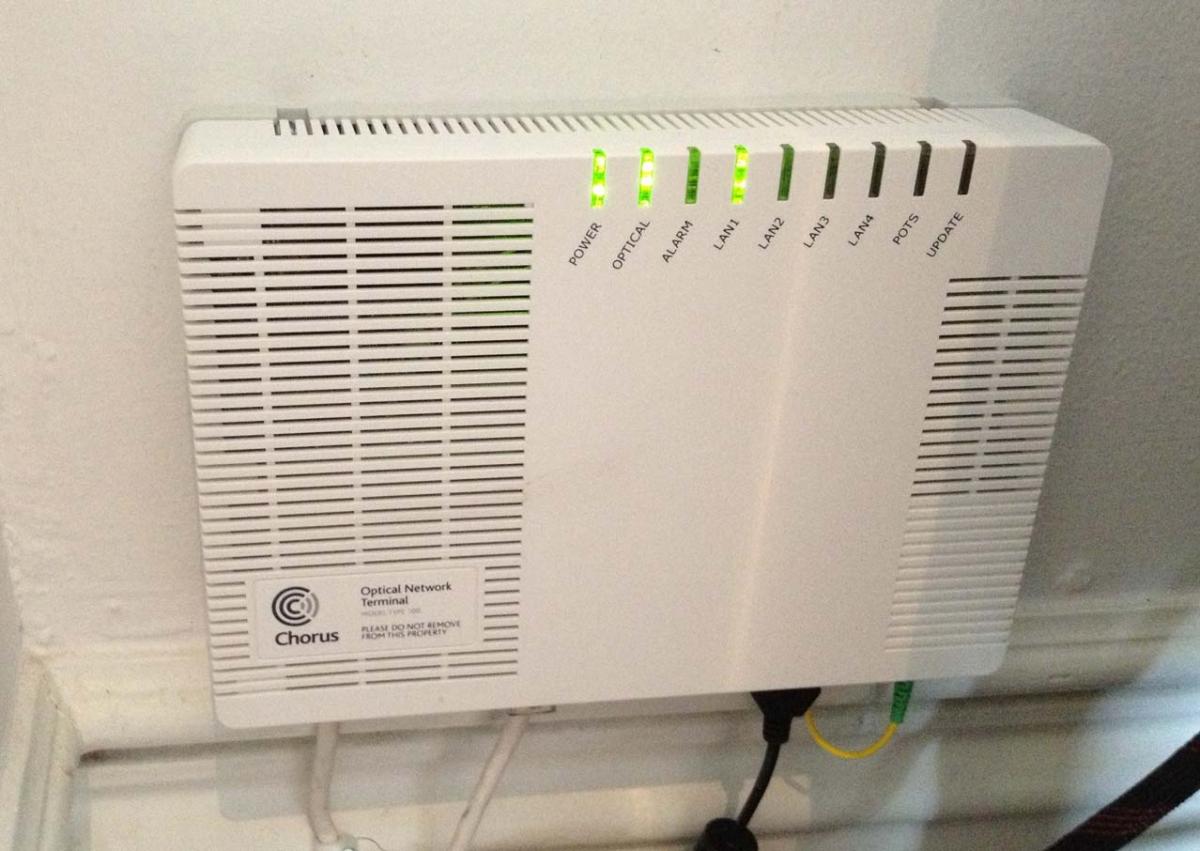
While all UFB accounts come with a VoIP (phone calls over the internet) service, it's notable this internal Chorus Optical Network Terminal includes a Pots (plain old telephone service) jack. Note also the the warning notice: "Please do not remove from this property."
The Network Terminal is not small; it's roughly the size of a thin phone book.

The last piece of the puzzle is cable modem with wi-fi, which spreads the ultrafast broadband around the home.
The modem could have been plugged directly into the Network Terminal, but your triallist took up a Chorus offer to jack it directly into the family's desktop PC (the better for speed; he's a keen gamer). The PC is on the other side of the living room. Cue more crawling under the floor.
My friend had used 70GB during his first fortnight with fibre according to his ISP's counter - or roughly double his previous amount. It's easy to see that heading rapidly north if, say, the family's MySky HDi account is one day routed over fibre or (much sooner) they take advantage of a movie download service like iTunes (or make like your correspondent and get their TV shows that way too).
So, was completely impressed all round.
Commercial reality is messier, unfortunately.
The cheapest fibre plans from Orcon, Slingshot and Snap cap speed at 30Mbit//s down and 10Mbit/s up. That's respectable, but their entry-level data caps are not. Slingshot's 20GB cap is particularly lousy (see more of its plans here). And while Orcon offers an unlimited plan, speed is potentially throttled at peak times.
And there are issues elsewhere. Pacific Fibre alumnus Sam Morgan has complained his local school has connected to fibre but can't afford to use it.
And without a second international cable - such as said Pacific Fibre - your ISP's international capacity (or at least the bandwidth it finds economic to purchase) often won't allow you to hit full tilt when you hit overseas sites and services.
Against this, our ISPs are using more and more caching (storing popular content locally).
But, as ever, any internet connection is only as fast as its slowest link and our trialist has, for example, not found Steam (a popular service for buying and downloading games) that much faster.
Still, I've had a little taste of the future, and I want it now.