UPDATE / April 15: Samsung says the Galaxy S 4 will be available in NZ from April 27.
The handset will be available through Telecom, Vodafone and 2degrees; so far, only Telecom has released pricing (below).
The S 4 is available in a couple of variations overseas. Samsung confirmed today only the 4G-capable 1.9GHz Quadcore processor version will be available locally (that is, the more powerful of the two). The device will also feature Navigon – a premium navigation service from GPS technology company Garmin.
--------------
UPDATE / March 21: Telecom says it will be first to market with the new Samsung Galaxy S 4. The Company opened pre-orders via its website today.
Telecom will sell the S 4 for $1149 off contract with a $0 upfront on a 24-month $139 smartphone plan including 2GB of data (Telecom is selling the Galaxy S III for $849, down from $999).
Telecom is carrying the 16GB model only.
Launch will be "late April" Telecom says.
Samsung has not announced any launch date. The company earlier told it had the S 4 with Telecom, Vodafone and 2degrees for network certification.
--------------
Samsung Galaxy S 4: a review of reviews
March 16: Some US media got a quick play wiith Samsung's Galaxy S 4 after yesterday's unpacking in New York.
The S 4 has a larger display that its predecessor, a higher resolution camera and all round better hardware.
But its headline features is that you can control the action onscreen without touching the display. A mid-air gestures that can be used view a pop-up preview of an email's contents, or scroll down down the screen, for example. And if you turn your head, the S 4 will pause a video until it senses you looking back (see NBR's quick summary of new hardware and software features here).
The immediate question from media, analysts and he half million or You Tubers who watched the S 4's unpacking in New York: has Samsung made a genuine interface break-through, or is it more of a gimmick.
“Once you spend time with the Galaxy S 4, I’m very confident you’ll find how its innovations make your life simple and fuller,” said JK Shin, president of Samsung Mobile Communications, at the company’s first promotional event for its flagship smartphone," Samsung Mobile Communications president JK Shin.
"Spend some time" seems to be the operative phrase here.
There were positive comments about the S 4 overall. "The Galaxy S 4 should provide the strongest competition yet to the iPhone," wrote the doyen of US tech reviewers, Walter Mossberg.
Mossberg allows he might need more time to get used to the new interface, but after a quick session he was dubious about some elements of the new software and interface:
"Drama Shot" sounded promising in theory, letting you create one integrated photo composed from several pictures. But when I tried the feature it simply didn't work. Samsung marketers shrugged and blamed the way we staged the photo shoot.
Another highly touted feature called "Air Gesture" is designed to let you manipulate the screen by moving your hand across, or up and down the screen. At first I couldn't get it to work. A Samsung rep gave me a quick tutorial, which helped, but it wasn't as responsive as I had hoped.
The Verge, which has emerged as one of the influencial tech news and reviews sites, was also leaning toward the gimmick camp, at least after its quick glance.
Verge writer David Pierce found some of the new-fangled gestures worked for him. Others didn't. He wrote:
"Air Gestures" let you scroll through pictures or scroll a webpage by literally swiping with your hand, without touching the screen — you just sweep from left to right over top of the phone, and it responds. It looks ridiculous, but it works. "Air View" gives your finger the power to hover over an email or date and see the information hidden behind, which previously only the Note and S Pen combination could handle. Those both work surprisingly well, though they’re certainly as much gimmick as game-changer.
From our limited testing, "Smart Pause" and "Smart Scroll" skew more toward gimmick — they’re supposed to detect your eyes, and either pause your movie when you look away or scroll when you reach the bottom of a page, but neither worked much at all in our time with the GS4.
Laptop (great name guys) benchmarked the S 4 and found it faster than the S III (no surprise, it has a faster processor).
But it also says the new model has a dim-ish screen (and one of my few peeves about the S III is its screen seems dim next to the iPhone 5 and, in the top-end Android camp, HTC's One X; I always switch off auto in favour of manually jacking up the brightness, which of course eats into battery life). Laptop wites
We also managed to benchmark the brightness level of the smartphone’s 5-inch 1920 x 1080-pixel Super AMOLED display. One of the biggest complaints we had regarding the S III was how dim its display was at just 213 lux. The Galaxy S4 improves upon that number, topping out at 258 lux. That’s brighter than the Galaxy S III, as well as the Galaxy Note II’s 240 lux rating. Unfortunately, the Galaxy S4 still falls behind the smartphone category average of 299 lux.
Gizmodo's Brent Rose is brutal on the design:
But to be brutally honest, in 2013 the design feels stale, dated, and boring. The S III's plastic back made it look and feel cheap; the effect is amplified on the S IV given how sleek and anodized the competition has gotten. There's just no innovation on this front, to the point that it's hard to take the S IV seriously next to a gorgeous piece of hardware like the HTC One.
He does like the display, however:
At least the 5-inch "Full HD Super AMOLED" is very good-looking. It's a full 1080p, which gives it 441 pixels per inch (PPI). Indeed, it looked very sharp, and you can't discern individual pixels. Colors—especially greens and blues—were vibrant, although that's largely because AMOLED screens skew a little blue compared to phones with other display technologies. The blacks were nice and deep, though, and the screen was bright enough that you should be fine even when the sun is blazing.
The Gizmodo man loves the IR Blaster feature (which lets the S 4 be used as a remote control for a home entertainment system). But he slams the headline software features. Of Smart Scroll (which recognises face and wrist movements to autotomatically move onscreen contents up or down), he says:
It sounds neat! But unfortunately [it] doesn't work very well. The S IV that we played with seemed to have trouble setting the base angle, so it would scroll up or down even when you didn't want to. When it worked it was fine, but more often than not it was a frustrating mess.
Better news: Air View and Air Gesture worked well for Rose (who notes the concepts have already been refined with the Galaxy Note II, which lets you hover the stylus).
And so did Smart Pause.Rose writes:
This new feature automatically pauses a video you're playing when you look away. It works, but it's hard to think of too many cases in which you'd actually want to use it.
Review units aren't available locally yet, but hopefully they will be soon (Samsung NZ told NBR the S 4 is currently with Telecom, Vodafone and 2degrees for network certification).
ckeall@nbr.co.nz
Chris Keall
Mon, 15 Apr 2013