My last two columns covered three of the five vital components of a successful marketing email.
1. Database
2. Content
3. Technical setup/design
4. Distribution
5. Response management
Let’s move on to the final components, distribution and response management, today.
You can read about database and content here and the design here
Distribution. Sending personalised emails. You have three options.
1. Use MS Office Word to write the email and it will merge it with either your selected Outlook contacts, any Excel, Access or CSV file for a personalised merge.
It is similar to creating a document merge – such as invoices except you have the output go as emails rather than printed letters. The emails are sent individually through Outlook.
Merge fields can be included within the body of your email but you can’t add attachments or personalise the subject line with a name.
This is an MS Office featureso it won’t work with Macs, Gmail or Lotus Notes.
2. Buy email merging software for your computer. For about $100 you’ll be able to personalise the subject line, add attachments and send them straight out via your server skipping your ISP.
3. Use an online email distribution service. They are normally pay per email or a monthly fee. You bypass your computer as the postman meaning your Outlook doesn’t have to spit our emails by the thousands.
They have features where you can track readers and their click throughs and have subscriptions automatically managed (adding new subscribers to your list or removing one’s asking to unsubscribe or mail delivery errors).
All the NZ ones are very affordable. Look at www.optimizerhq.com
Response management
You know that once your email distribution starts – you’ll get loads of emails coming in. Not just the sales or inquires, you’ll also get hit with some forms of mail delivery errors, out of office replies and other correspondence your email generated.
This is, of course, mixed in with the normal email.
For example, my normal inbox immediately after the distribution (about 16,000) will have about 500 or so emails – most out-of-office replies, mixed in with speaking requests, book orders, change of email addresses and the like.
So how to put your attention to the most important emails first? This is where the best email tip comes in – using your email program's Rules. I wrote in depth about rules here
Rules will look for the criteria and perform the actions you specify. For example, here are a few ideas to use.
1. Look for any permutation of the words out of office, automatic reply, on holiday… And have them go directly into an out of office folder (or deleted if you prefer).
2. Have the most important ones sent to a folder – such as orders, rsvps.
3. Have admin ones automatically sent to whoever takes care of it – unsubscribes, changes of address, new additions.
4. Have an automatic response set up to reply to all incoming emails tht have been routed into a specific folder.
There we are.
The advice in a nutshell? Targeted, relevant content rich emails written from the recipients point of view, sent as plainly as possible and responded to quickly will reap the rewards.
Debbie Mayo-Smith is an international speaker, trainer and bestselling author who works with businesses that want more effective management and staff.
Debbie Mayo-Smith
Mon, 23 Jul 2012